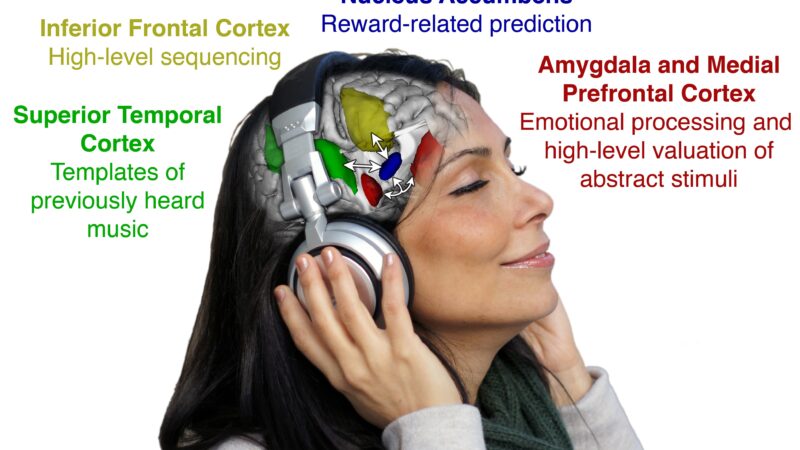WhatsApp’s Multi-Account Feature: Communication Transformed

In today’s fast-paced world, effective communication is key to success. WhatsApp has become the go-to messaging app for many, but did you know that it now offers a feature that can revolutionize the way you communicate? Introducing WhatsApp’s multi-account feature, a game-changer for individuals and businesses alike.
With the multi-account feature, users can switch between multiple WhatsApp accounts seamlessly, eliminating the need for constantly logging in and out. Whether you have separate accounts for personal and professional use, or you manage multiple business profiles, this feature allows you to streamline your communication like never before.
Imagine being able to respond to personal messages without toggling between accounts, or effortlessly manage customer inquiries across different business profiles. WhatsApp’s multi-account feature creates a more efficient and organized communication experience.
Not only does this feature promote productivity, but it also ensures the security of your information. Each account remains separate, safeguarding your privacy and preventing accidental mix-ups.
Say goodbye to the hassle of juggling multiple devices or signing in and out of different accounts. Unlock the full potential of WhatsApp and enhance your communication efficiency with the multi-account feature. Stay connected effortlessly, no matter which aspect of your life you’re attending to.
Benefits of using multiple accounts on WhatsApp
With the multi-account feature, users can switch between multiple WhatsApp accounts seamlessly, eliminating the need for constantly logging in and out. Whether you have separate accounts for personal and professional use, or you manage multiple business profiles, this feature allows you to streamline your communication like never before.
This feature opens up a world of possibilities for individuals. You no longer need to carry multiple devices or remember different login details. By having separate accounts for personal and professional use, you can keep your personal conversations private while maintaining a professional image. Additionally, managing multiple business profiles becomes effortless, allowing you to cater to different target audiences and maintain consistent branding.
For businesses, the multi-account feature offers immense benefits. It enables you to have dedicated accounts for different departments, such as customer support, sales, and marketing. This ensures that each account is focused on its specific function, leading to improved response times and customer satisfaction. Furthermore, by centralizing all business communication within WhatsApp, you can reduce the need for email or other messaging platforms, making collaboration more efficient.
In summary, the benefits of using multiple accounts on WhatsApp are numerous. It allows individuals to separate personal and professional conversations, while businesses can enhance their communication strategies by having dedicated accounts for different purposes.
How to set up multiple accounts on WhatsApp
Setting up multiple accounts on WhatsApp is a straightforward process. Follow these steps to get started:
- Ensure that you have the latest version of WhatsApp installed on your device.
- Open WhatsApp and go to the settings menu.
- Look for the “Accounts” or “Dual Accounts” option and tap on it.
- Select the option to add a new account.
- Follow the prompts to verify your phone number and set up the new account.
- Once the new account is set up, you can switch between accounts by tapping on the account switcher icon, usually located at the top right corner of the screen.
It’s important to note that WhatsApp’s multi-account feature is currently only available on certain devices and operating systems. Make sure to check if your device is compatible before attempting to set up multiple accounts.
Managing multiple accounts efficiently
Now that you have set up multiple accounts on WhatsApp, it’s essential to manage them efficiently. Here are some tips to make the most of this feature:
- Customize account names: Give each account a unique name to easily identify them. For example, you could name one account “Personal” and another “Work.”
- Set notifications: Customize notification settings for each account to ensure you don’t miss any important messages. You can choose to receive notifications for all accounts or only for specific ones.
- Use different profile pictures: Assign distinct profile pictures to each account, making it easier to visually differentiate between them.
- Utilize labels or tags: If you have multiple business profiles, consider using labels or tags to categorize conversations. This will help you stay organized and quickly find relevant messages.
- Set up quick replies: Take advantage of WhatsApp’s quick reply feature to save time when responding to frequently asked questions or common queries. This can be especially useful for businesses with dedicated customer support accounts.
By implementing these strategies, you can effectively manage multiple accounts on WhatsApp and ensure a smooth communication experience.
Using multi-account feature for personal and professional purposes
WhatsApp’s multi-account feature is incredibly versatile and can be utilized for both personal and professional purposes. Here’s how you can make the most of it in different contexts:
Personal Use
Having separate accounts for personal use allows you to keep your conversations private and organized. You can easily switch between accounts to stay connected with family and friends while maintaining a clear distinction between personal and work-related communication. Additionally, you can use different privacy settings for each account, ensuring that your personal information remains secure.
Professional Use
For professionals, the multi-account feature offers a range of possibilities. If you work as a freelancer or have a side business, you can create a dedicated account to manage client communication. This allows you to maintain a professional image and keep your personal and professional conversations separate. Additionally, businesses can benefit from having separate accounts for different departments, enabling efficient communication and collaboration.
By leveraging WhatsApp’s multi-account feature for both personal and professional purposes, you can enhance your communication efficiency and enjoy a more organized messaging experience.
Tips for maximizing productivity with WhatsApp’s multi-account feature
To maximize productivity with WhatsApp’s multi-account feature, consider implementing the following tips:
- Establish a routine: Set specific times to check and respond to messages on each account. This will help you stay focused and avoid distractions throughout the day.
- Utilize automation tools: Explore third-party automation tools that can assist you in managing multiple accounts. These tools can help schedule messages, automate responses, and provide analytics to track your communication efforts.
- Prioritize messages: Determine which accounts require immediate attention and prioritize those conversations. By focusing on the most critical messages first, you can ensure that important tasks are addressed promptly.
- Use shortcuts: Take advantage of WhatsApp’s built-in shortcuts to quickly navigate between accounts or access frequently used features. This will save you time and streamline your communication process.
- Leverage group chats: Group chats can be a powerful tool for efficiently managing communication. Create groups for specific projects or departments to ensure everyone involved stays informed and engaged.
By implementing these productivity tips, you can make the most of WhatsApp’s multi-account feature and optimize your communication workflow.
Case studies: Real-life examples of how businesses are leveraging the multi-account feature
To illustrate the benefits of WhatsApp’s multi-account feature in a business context, let’s explore two real-life case studies:
Case Study 1: XYZ Clothing Store
XYZ Clothing Store, a popular fashion retailer, has implemented WhatsApp’s multi-account feature to enhance their customer support and sales processes. They have separate accounts for customer inquiries, order updates, and marketing promotions. This allows them to provide personalized and timely responses to customers’ queries, resulting in increased customer satisfaction. By centralizing their communication efforts within WhatsApp, they have streamlined their processes and improved overall efficiency.
Case Study 2: ABC Marketing Agency
ABC Marketing Agency manages multiple client accounts and uses WhatsApp’s multi-account feature to communicate with each client individually. They have separate accounts for each client, allowing them to maintain clear and focused conversations. This ensures that each client receives dedicated attention and reduces the risk of mixing up information. By utilizing the multi-account feature, they have improved client relationships and delivered exceptional results.
These case studies highlight how businesses can leverage WhatsApp’s multi-account feature to enhance their communication strategies and achieve better outcomes.
Security considerations when using multiple accounts on WhatsApp
While WhatsApp’s multi-account feature offers numerous benefits, it’s essential to consider security implications. Here are some key security considerations:
- Protect your device: Ensure that your device is protected with a strong passcode or biometric authentication. This will prevent unauthorized access to your accounts.
- Enable two-factor authentication: Activate WhatsApp’s two-factor authentication feature to add an extra layer of security. This requires you to enter a PIN when registering your phone number with WhatsApp, preventing unauthorized access even if someone has your SIM card.
- Be cautious with shared devices: If you share a device with others, be mindful of logging out of your accounts when you’re finished. This will prevent others from accessing your conversations.
- Regularly update WhatsApp: Keep your WhatsApp application up to date to benefit from the latest security patches and bug fixes.
- Be vigilant against phishing attempts: Exercise caution when clicking on links or sharing sensitive information. Verify the authenticity of messages before taking any action.
By following these security considerations, you can ensure the safety and privacy of your WhatsApp accounts.
Comparison with other messaging apps’ multi-account features
WhatsApp’s multi-account feature sets it apart from other messaging apps that offer similar functionality. Let’s compare it with two popular alternatives:
Messenger
Facebook Messenger allows users to switch between multiple accounts, similar to WhatsApp’s multi-account feature. However, WhatsApp has a more streamlined and intuitive interface, making it easier to manage multiple accounts. Additionally, WhatsApp’s end-to-end encryption ensures that your messages remain secure.
Telegram
Telegram also offers a multi-account feature that allows users to switch between different accounts. However, WhatsApp’s feature is more widely adopted and offers a larger user base, making it a more suitable choice for personal and professional communication.
While other messaging apps may have similar features, WhatsApp’s multi-account feature stands out due to its user-friendly interface, extensive security measures, and widespread adoption.
Conclusion: Embracing the power of multi-account communication on WhatsApp
In conclusion, WhatsApp’s multi-account feature is a game-changer for individuals and businesses alike. It offers numerous benefits, including the ability to separate personal and professional conversations, streamline communication processes, and enhance productivity. By setting up multiple accounts on WhatsApp and implementing the tips and strategies mentioned in this article, you can unlock the full potential of this feature and transform your communication experience.
Say goodbye to the hassle of juggling multiple devices or signing in and out of different accounts. Embrace the power of multi-account communication on WhatsApp and stay connected effortlessly, no matter which aspect of your life you’re attending to.
Now is the time to take advantage of WhatsApp’s multi-account feature and revolutionize the way you communicate. Streamline your communication, enhance your productivity, and unlock efficiency with WhatsApp’s multi-account feature. Start today and experience the transformation firsthand.